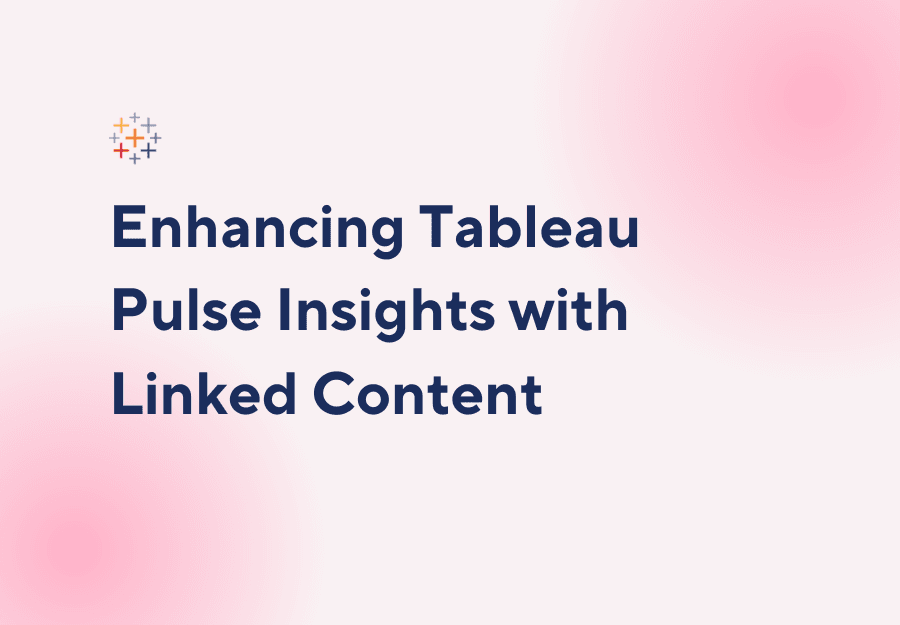
Watch this video to see the steps above in action:
Tableau Pulse is changing the way organizations interact with real-time analytics, delivering proactive, personalized insights directly where they matter most. But to get the most out of these insights, it’s essential to provide users with the right context. By linking relevant dashboards, reports, documentation, and external resources, businesses can empower their teams to dive deeper into data and make well-informed decisions.
The Power of Linked Content in Tableau Pulse
Tableau Pulse keeps users up to date with scheduled digests sent via email, Slack, or Teams. While these digests provide valuable updates, they often spark deeper questions: Why did this metric change? What factors are influencing this trend? What should I do next?
By linking relevant content to Tableau Pulse insights, organizations give users the ability to explore these questions in greater detail. Whether it’s a direct link to a Tableau dashboard for more in-depth visualization, a report with historical trends, or an external resource providing industry context, linked content transforms digest notifications into actionable insights.
Why Linked Content Matters
1. Deeper Data Exploration
A Tableau Pulse digest might flag an unexpected drop in revenue. By linking a dashboard that breaks down sales by region, product, or customer segment, teams can quickly identify the root cause and take corrective action.
2. Stronger Context for Decision-Making
Raw data alone isn’t always enough. Providing direct access to company policies, financial documentation, or relevant best practices ensures that decisions are based on a complete picture rather than isolated numbers.
3. Better Collaboration
When insights come with links to shared reports, discussion forums, or team workspaces, it makes collaboration easier. Teams can align more effectively and bring in the right experts to interpret and act on the data.
4. Faster, More Informed Action
Instead of just surfacing potential issues, linked content can suggest concrete next steps. For example, a supply chain digest might include links to inventory reports and vendor contacts, making it easier to take immediate action.
Steps to Link Relating Content
1. Navigate to your Tableau Pulse metric and click “Edit Definition"
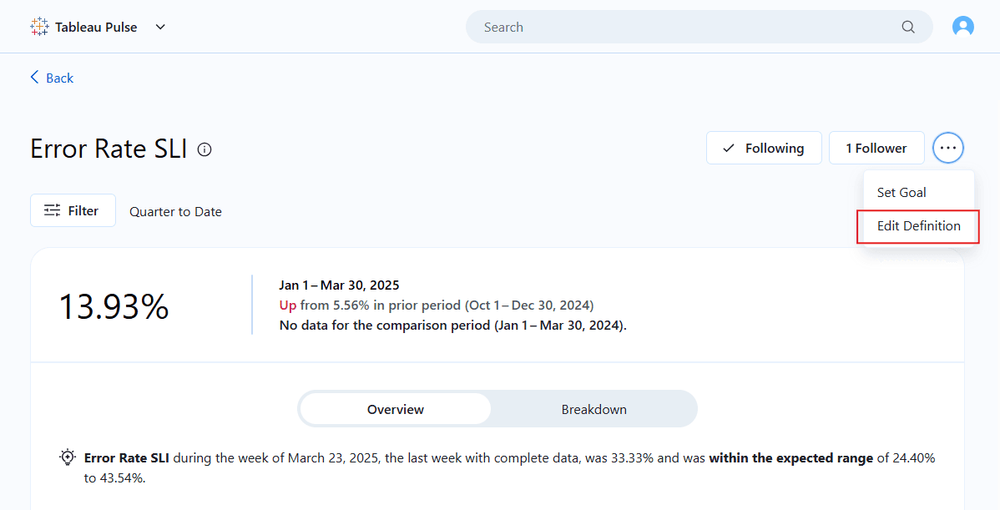
2. Under “Details” on the Core Definition page, click “Add Link”
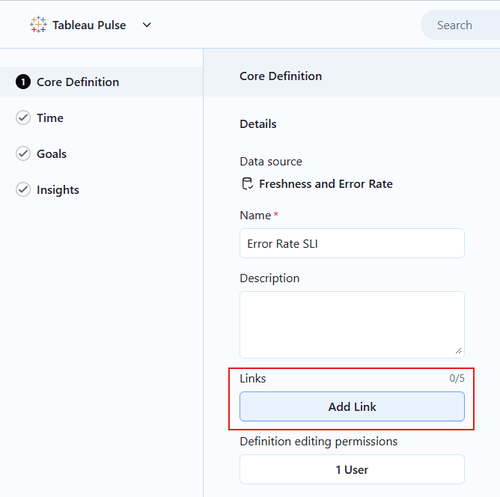
3. Add the text for how you want your link to appear (this could be the name of the dashboard or website), link, and click “Apply.”
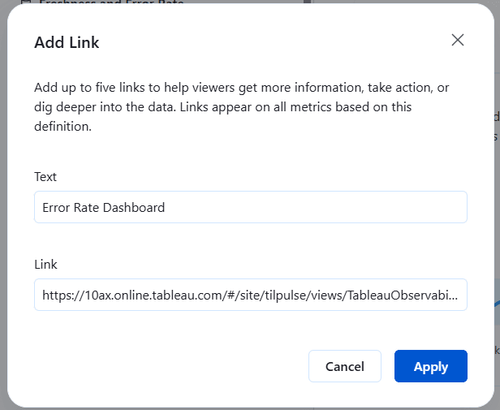
4. Click Next and Save your updates to your metric definition.
5. The link will now appear on your Pulse Metric Insight Exploration page
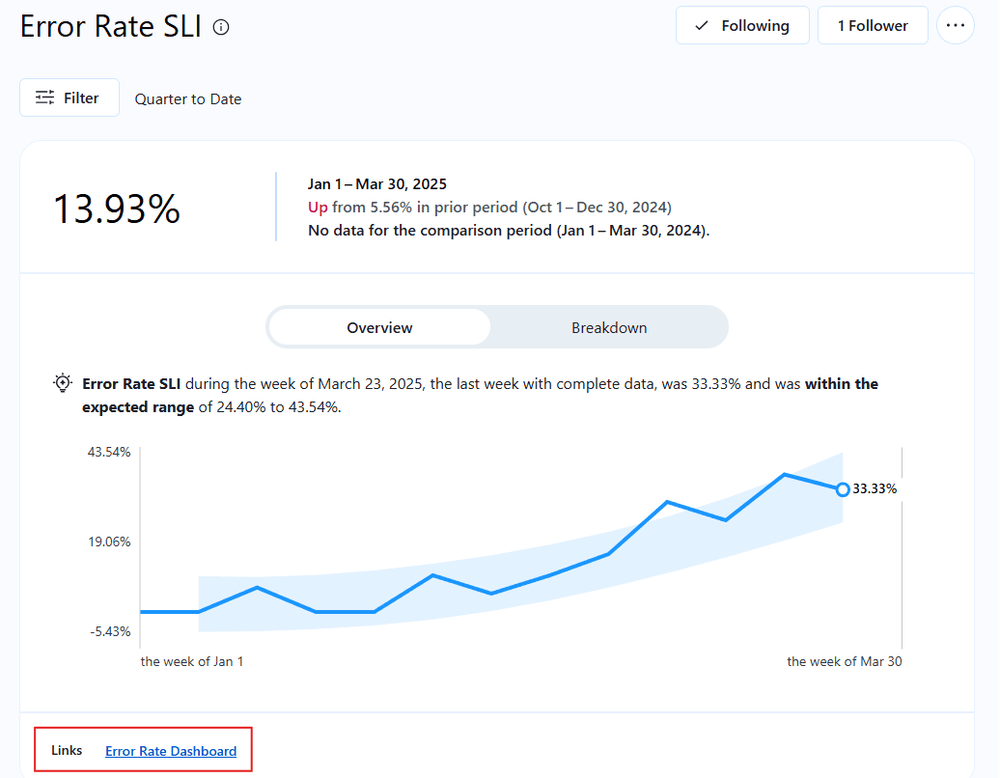
Watch this video to see the steps above in action:
📺https://youtube.com/shorts/VTmyG15jDrE?feature=share
Best Practices for Adding Linked Content to Tableau Pulse
Identify Key Use Cases Determine which types of insights typically require deeper analysis and ensure that they include relevant linked content.
Curate High-Quality Resources Make sure the dashboards, reports, and external links you provide are up-to-date, reliable, and easy to navigate.
Use Dynamic Linking Where possible, set up links that adapt based on user roles, preferences, or specific digest conditions to ensure the most relevant content is always available.
Drive Adoption with Training Help employees understand the value of linked content within Tableau Pulse by providing training and real-world examples of how it improves workflow and decision-making.
Conclusion
By integrating linked content with Tableau Pulse, organizations can move beyond simple notifications and give teams the tools they need to analyze, understand, and act on data effectively. Instead of just identifying trends, businesses can provide the resources to explore and respond, turning insights into impact.